-
Texto
<div style="padding: 10px;">
<div style="padding: 1px; border-radius: 5px; background-image: url('http://img-fotki.yandex.ru/get/6418/39663434.208/0_7bf23_c9270b18_M.jpg'); background-repeat: repeat;">
<div style="padding: 1px; border-radius: 5px; border: 3px solid #0678B2; background-image: url('http://img-fotki.yandex.ru/get/5638/39663434.2c1/0_80522_95ca509d_M.jpg'); background-repeat: repeat;">
<div style="padding: 70px; border-radius: 5px; border: 1px dotted #fff; box-shadow: inset 0px 0px 2px #000000; background-image: url('https://lh3.googleusercontent.com/-O2nxy_NT1PU/WKIA3e0W_yI/AAAAAAACo6A/c4OctYnlN4smRrKauyvF-z2M9FvMuztDgCL0B/w216-d-h270-rw/12.gif'); background-repeat: repeat;">
<div style="padding: 1px; border-radius: 5px; background-image: url('http://img-fotki.yandex.ru/get/6418/39663434.208/0_7bf23_c9270b18_M.jpg'); background-repeat: repeat;">
<div style="padding: 1px; border-radius: 5px; border: 3px solid #0678B2; background-image: url('http://img-fotki.yandex.ru/get/5638/39663434.2c1/0_80522_95ca509d_M.jpg'); background-repeat: repeat;">
<div style="border-radius: 5px 5px; border: 1px dotted #fff; box-shadow: inset 0px 0px 10px #000000; backgroundce5dbd-image: url('/app/s74570cee1b505a12/p73637cfc9b56d3ba/http:'); background-color: #dce5db; width: auto; height: 100%;">
<div style="padding: 12px;"><br /> <br /><p> </p><p><span style="color: #;">Texto</span></p><p> </p>
<p style="text-align: right;"><a href="http://tutorialgloriav.eklablog.com/" target="_blank" title="http://tutorialgloriav.eklablog.com/">GloriaV</a></p>
<p> </p><p> </p></div></div></div></div></div></div></div></div> votre commentaire
votre commentaire
-
Recuadro 1
Lorem ipsum dolor sit amet, consectetuer adipiscing elit. Aenean commodo ligula eget dolor. Aenean massa. Cum sociis natoque penatibus et magnis dis parturient montes, nascetur ridiculus mus. Donec quam felis, ultricies nec,
Recuadro 2
Lorem ipsum dolor sit amet, consectetuer adipiscing elit. Aenean commodo ligula eget dolor. Aenean massa. Cum sociis natoque penatibus et magnis dis parturient montes, nascetur ridiculus mus. Donec quam felis, ultricies nec,
HTML 1
<div id="recuadro1"> <h3>Recuadro 1</h3>
<p>Lorem ipsum dolor sit amet, consectetuer adipiscing elit. Aenean commodo ligula eget dolor. Aenean massa. Cum sociis natoque penatibus et magnis dis parturient montes, nascetur ridiculus mus. Donec quam felis, ultricies nec, </p>
</div>
HTML 2<div id="recuadro2"> <h3>Recuadro 2</h3>
<p>Lorem ipsum dolor sit amet, consectetuer adipiscing elit. Aenean commodo ligula eget dolor. Aenean massa. Cum sociis natoque penatibus et magnis dis parturient montes, nascetur ridiculus mus. Donec quam felis, ultricies nec, </p>
</div>
CSS 1<style type="text/css">
#recuadro1{
border-radius: 20px;
background-color:#ddd;
width:200px;
padding:10px;
}
#recuadro1:hover{
width:300px;
}</style>
CSS 2
<style type="text/css">
#recuadro2{
border-radius: 20px;
background-color:#ff0;
width:200px;
padding:10px;
transition:width 1s;
-moz-transition:width 1s;
-ms-transition:width 1s;
-webkit-transition:width 1s;
-o-transition:width 1s;
}
#recuadro2:hover{
width:300px;
}
body {
background:white;
margin:50px;
}
</style>
-
Original Hover
transition-timing-function
Define el ritmo de la transición: a saltos, lenta al principio y más rápida al final, etcétera. Resultará familiar a las personas que han trabajado con Flash, Premiere, After Efects o cualquier otro programa en el que se manejen keyframes. Los principales valores que puede tener son:
linear: lineal.
ease: lento al principio, luego rápido y finalmente lento.
ease-in: muy lento al principio y muy rápido al final.
ease-out: muy rápido al principio y muy lento al final.
ease-in-out: lento al principio, rápido entremedias y lento al final.
steps (nº): por pasos, entre paréntesis se indica el número de saltos que debe dar.
cubic-bezier (n,n,n,n): definiendo los puntos de una curva bleizer.
Sintaxis alternativa
Estos cuatro parámetros se pueden escribir también por separado:
a { transition-property: text-decoration; transition-duration: 0.8s; transition-timing-function: linear; transition-delay: 0.2s; }Cada parámetro es:
- transition-poperty: propiedad a la que se le va a aplicar el efecto de transición. Cualquier propiedad CSS es válida: width, height, color, border, etc.
- transition-duration: duración del efecto. Puede ser en segundos (s) o milisegundos (ms).
- trasition-timing-function: define la curva de velocidad a la que se produce el efecto. Puede ser:
- ease: este es el valor por defecto. Tiene un comienzo lento, luego rápido y termina de nuevo lentamente. Es equivalente a
cubic-bezier(0.25,0.1,0.25,1). - linear: la misma velocidad durante toda la duración de la transición. Equivalente a
cubic-bezier(0,0,1,1). - ease-in: efecto de transición con comienzo lento. Equivalente a
cubic-bezier(0.42,0,1,1). - ease-out: efecto de transición con comienzo rápido y final lento. Equivalente a
cubic-bezier(0,0,0.58,1). - ease-in-out: efecto de transición con comienzo y final lento; más rápido en medio. Equivalente a
cubic-bezier(0.42,0,0.58,1). - cubic-bezier(n,n,n,n): define tus propios valores para la curva de Bezier. Cada valor es entre 0 y 1.
- initial: establece esta propiedad a su valor por defecto.
- inherit: hereda esta propiedad del elemento padre.
- ease: este es el valor por defecto. Tiene un comienzo lento, luego rápido y termina de nuevo lentamente. Es equivalente a
- transition-delay: retraso en el comienzo de la transición. Puede ser en segundos (s) o milisegundos (ms).
transition-timing-functionytransition-delayse pueden omitir. En este caso se tomará el valoreasey0respectivamente. Por ejemplo:a { transition: text-decoration 0.8s; }Además, se pueden especificar varias transiciones a la vez separando el grupo de parámetros por una coma:
a { transition: text-decoration 0.8s, color 1s, font-weight 0.5s ease-out 0.1s; }Y también se puede aplicar a todas las propiedades CSS del elemento (en el siguiente ejemplo el cambio de cualquier propiedad de estilo del elemento
atendría una transición de 0.8s):a { transition: all 0.8s; }Compatilidad navegadores
IE soporta la propiedad
transitiondesde la versión 10; olvídate de IE 9 y versiones anteriores. En los demás navegadores es soportada desde versiones tempranas si se añaden los prefijos propios de cada uno. La versión detransitioncon mayor compatibilidad sería, por ejemplo:.ejemplo { /*Chrome, Safari*/ -webkit-transition: width 8ms linear 1s; /*Firefox*/ -moz-transition: width 8ms linear 1s; /*Opera*/ -o-transition: width 8ms linear 1s; /*Standard*/ transition: width 8ms linear 1s; }Aplicación
Resumiendo, para aplicar
transitionhay que seguir estos pasos:- Definir el estilo básico de un elemento
- Definir un estilo diferente para algunas acciones, generalmente
:hover,:focusy similares. - Definir la regla
transitioncomo se ha explicado anteriormente.
Ejemplos
En el siguiente ejemplo se puede ver como, al poner el ratón encima de cada
div, hay una transición de las propiedadeswidthybackgroundcon la misma duración pero con diferente curva de velocidad:Ejemplo: cambio de tamaño y de forma:
Efecto fade-in
-
Menu vertical 1 nivel
HTML<div id="vdknopka">
<a title="MegaWeb.su - уютный уголок для web-мастера" href="http://megaweb.su/">Пункт 1</a>
<a title="MegaWeb.su - уютный уголок для web-мастера" href="http://megaweb.su/">Пункт 2</a>
<a title="MegaWeb.su - уютный уголок для web-мастера" href="http://megaweb.su/">Пункт 3</a>
<a title="MegaWeb.su - уютный уголок для web-мастера" href="http://megaweb.su/">Пункт 4</a>
<a title="MegaWeb.su - уютный уголок для web-мастера" href="http://megaweb.su/">Пункт 5</a>
</div>
CSS#vdknopka a, #vdknopka a:visited { position:relative;
text-decoration:none;
text-align:center;
background-color:#9ab;
color:#fff;
display:block; width:10em;
border:2px solid #fff;
border-color:#def #678 #345 #cde; padding:0.25em;
margin:0.5em auto;
}
#vdknopka a:hover {
top:2px;
left:2px;
color:#fff;
border-color:#345 #cde #def #678;
}
Menu horixontal 1 nivel
HTML<div id="vdknopka1">
<a title="MegaWeb.su - уютный уголок для web-мастера" href="http://megaweb.su/">Пункт 1</a>
<a title="MegaWeb.su - уютный уголок для web-мастера" href="http://megaweb.su/">Пункт 2</a>
<a title="MegaWeb.su - уютный уголок для web-мастера" href="http://megaweb.su/">Пункт 3</a>
<a title="MegaWeb.su - уютный уголок для web-мастера" href="http://megaweb.su/">Пункт 4</a>
<a title="MegaWeb.su - уютный уголок для web-мастера" href="http://megaweb.su/">Пункт 5</a>
</div>
CSS#vdknopka1 {
text-align:center;
width:41em;
margin:0 auto;
}
#vdknopka1 a,
#vdknopka1 a:visited { position:relative;
text-decoration:none;
text-align:center;
background-color:#9ab;
color:#fff;
border:2px solid #fff;
border-color:#def #678 #345 #cde; padding:0.25em 2em;
margin:0.5em auto;
}
#vdknopka1 a:hover {
top:2px;
left:2px;
color:#fff;
border-color:#345 #cde #def #678;
}
-
Menu horizontal
HTML<ul class="nav">
<li>
<a href="http://megaweb.su/">Меню 1</a>
<ul class="sub1">
<li class="p1">
<a href="http://megaweb.su/">Категория 1</a>
</li>
<li class="p2">
<a href="http://megaweb.su/">Категория 2</a>
</li>
<li class="p3">
<a href="http://megaweb.su/">Категория 3</a>
</li>
<li class="p4">
<a href="http://megaweb.su/">Категория 4</a>
</li>
<li class="p5">
<a href="http://megaweb.su/">Категория 5</a>
</li>
</ul>
</li>
<li>
<a href="http://megaweb.su/">Меню 2</a>
<ul class="sub2">
<li class="p1">
<a href="http://megaweb.su/">Категория 1</a>
</li>
<li class="p2">
<a href="http://megaweb.su/">Категория 2</a>
</li>
<li class="p3">
<a href="http://megaweb.su/">Категория 3</a>
</li>
</ul>
</li>
<li>
<a href="http://megaweb.su/">Меню 3</a>
<ul class="sub3">
<li class="p1">
<a href="http://megaweb.su/">Категория 1</a>
</li>
<li class="p2">
<a href="http://megaweb.su/">Категория 2</a>
</li>
<li class="p3">
<a href="http://megaweb.su/">Категория 3</a>
</li>
<li class="p4">
<a href="http://megaweb.su/">Категория 4</a>
</li>
<li class="p5">
<a href="http://megaweb.su/">Категория 5</a>
</li>
<li class="p6">
<a href="http://megaweb.su/">Категория 6</a>
</li>
</ul>
</li>
<li>
<a href="http://megaweb.su/">Меню 4</a>
<ul class="sub4">
<li class="p1">
<a href="http://megaweb.su/">Категория 1</a>
</li>
<li class="p2">
<a href="http://megaweb.su/">Категория 2</a>
</li>
<li class="p3">
<a href="http://megaweb.su/">Категория 3</a>
</li>
</ul>
</li>
<li>
<a href="http://megaweb.su/">Меню 5</a>
<ul class="sub5">
<li class="p1">
<a href="http://megaweb.su/">Категория 1</a>
</li>
<li class="p2">
<a href="http://megaweb.su/">Категория 2</a>
</li>
<li class="p3">
<a href="http://megaweb.su/">Категория 3</a>
</li>
</ul>
</li>
</ul>
<div class="clear"></div>
CSS
.nav, .nav ul {
padding:0;
margin:0;
list-style:none; }
.nav {
position:relative;
width:540px;
margin:0 auto;
}
.nav ul {
position:absolute;
top:37px;
left:0;
height:0;
overflow:hidden;
}
.nav li {
float:left;
position:relative; background:transparent;
}
.nav li a {
display:block;
line-height:35px;
padding:0 20px;
border:1px solid #444;
border-bottom-color:#000;
color: #999;
text-shadow: 1px -1px 1px #000; text-decoration:none;
font-size:12px;
font-weight:bold;
-webkit-transition: 0.6s;
-moz-transition: 0.6s;
-o-transition: 0.6s;
transition: 0.6s;
}
.nav li:hover >
a {
background:#666;
border-color:#888 #777 #444 #555; color:#fff;
}
.nav li:hover ul.sub1 {
width:180px;
height:185px;
}
.nav li:hover ul.sub2 {
width:150px;
height:111px;
} .nav li:hover ul.sub3 { width:130px;
height:222px;
} .nav li:hover ul.sub4 { width:150px;
height:111px;
}
.nav li:hover ul.sub5 {
width:160px;
height:111px;
} .nav ul li {
width:100%;
opacity:0;
-webkit-transition: 0.5s;
-moz-transition: 0.5s; -o-transition: 0.5s;
transition: 0.5s;
} .nav li ul li.p1 {
-webkit-transition-delay: 0s;
-moz-transition-delay: 0s;
-o-transition-delay: 0s; transition-delay: 0s;
}
.nav li ul li.p2 {
-webkit-transition-delay: 0s;
-moz-transition-delay: 0s;
-o-transition-delay: 0s; transition-delay: 0s;
}
.nav li ul li.p3 {
-webkit-transition-delay: 0s;
-moz-transition-delay: 0s;
-o-transition-delay: 0s; transition-delay: 0s;
}
.nav li ul li.p4 {
-webkit-transition-delay: 0s;
-moz-transition-delay: 0s;
-o-transition-delay: 0s; transition-delay: 0s;
}
.nav li ul li.p5 {
-webkit-transition-delay: 0s;
-moz-transition-delay: 0s;
-o-transition-delay: 0s; transition-delay: 0s;
}
.nav li ul li.p6 {
-webkit-transition-delay: 0s;
-moz-transition-delay: 0s;
-o-transition-delay: 0s; transition-delay: 0s;
}
.nav li:hover ul li {
opacity:1;
}
.nav li:hover ul li.p1 {
-webkit-transition-delay: 0.5s;
-moz-transition-delay: 0.5s;
-o-transition-delay: 0.5s; transition-delay: 0.5s;
}
.nav li:hover ul li.p2 {
-webkit-transition-delay: 0.6s;
-moz-transition-delay: 0.6s;
-o-transition-delay: 0.6s; transition-delay: 0.6s;
}
.nav li:hover ul li.p3 {
-webkit-transition-delay: 0.7s;
-moz-transition-delay: 0.7s;
-o-transition-delay: 0.7s; transition-delay: 0.7s;
}
.nav li:hover ul li.p4 {
-webkit-transition-delay: 0.8s;
-moz-transition-delay: 0.8s;
-o-transition-delay: 0.8s; transition-delay: 0.8s;
}
.nav li:hover ul li.p5 {
-webkit-transition-delay: 0.9s;
-moz-transition-delay: 0.9s;
-o-transition-delay: 0.9s; transition-delay: 0.9s;
}
.nav li:hover ul li.p6 {
-webkit-transition-delay: 1s;
-moz-transition-delay: 1s;
-o-transition-delay: 1s; transition-delay: 1s;
}
.nav ul li a {
background:#666;
border-color:#888 #777 #444 #555;
color:#bbb;
line-height:1px;
-webkit-transition: 1.5s;
-moz-transition: 1.5s;
-o-transition: 1.5s;
transition: 1.5s;
}
.nav li:hover ul li a {
line-height:35px;
}
.nav ul li a:hover { background:#09c;
background-image: -webkit-gradient(linear, 0% 0%, 0% 95%, from(rgba(255, 255, 255, 0.5)), to(rgba(255, 255, 255, 0))); background-image: -moz-linear-gradient(-90deg, rgba(255, 255, 255, 0.5), rgba(255, 255, 255, 0)); background-image: -o-linear-gradient(-90deg, rgba(255, 255, 255, 0.5), rgba(255, 255, 25, 0));
}
* html .nav a {
border-color:#444 #444 #000 #444; height:35px; float:left;
}
.nav a:hover {
background:#666;
border-color:#888 #777 #444 #555; color:#fff;
}
.nav a:hover ul.sub1 {
width:180px; height:185px;
} .nav a:hover ul.sub2 { width:150px; height:111px; }
.nav a:hover ul.sub3 {
width:130px;
height:222px;
}
.nav a:hover ul.sub4 {
width:150px; height:111px;
} .nav a:hover ul.sub5 { width:160px;
height:111px;
}
.nav a:hover ul li a {
line-height:35px;
height:35px; float:none;
}
.clear {
clear:both; height:0;
line-height:1px;
margin:0;
padding:0;
}
-
Fuente
Sombra para texto:
1. text-shadow: -1px -1px #666, 1px 1px #FFF;
2. text-shadow: 1px 1px 3px #666, -1px -1px 3px #FFF, 1px 1px #666, -1px -1px #FFF;
3. text-shadow: 0 -1px #000, 1px 0 #000, 0 1px #000, -1px 0 #000;
4. text-shadow: 1px 0 #F33, -1px 0 #33F;
5. text-shadow: 1px 1px 2px #999;
6.text-shadow: 2px 2px 3px #999;
7. text-shadow: 0 0 8px #000;
8. text-shadow: 0 0 5px #FF0;
9.
10. text-shadow: 1px 1px 0px #eee, 3px 3px 0px #707070;
11. text-shadow: 0px 1px 2px #737373;
12. text-shadow: 0px 0.5px 1px #F2F2F2;
13. text-shadow: #f8fcee 0 1px 1px;
14. text-shadow: 2px 2px 3px #000;
15. text-shadow: 2px 2px #666;
16. text-shadow: 2px -2px 3px #000;
17. text-shadow: 0px 1px 1px #fff;
18. text-shadow: 0px 1px 1px #000;
19. text-shadow: 0px 0px 3px#fff;
20. text-shadow: 1px 1px 4px#000;
21. text-shadow: 0px 1px 0px #ccc;
-
Texto
<div style="padding: 10px;">
<div style="padding: 1px; border-radius: 5px; border: 1px dotted #fff; background-image: url('http://img-fotki.yandex.ru/get/6507/39663434.194/0_77dbe_4a10c653_S.jpg'); background-repeat: repeat;">
<div style="padding: 70px; border-radius: 5px; border: 1px dotted #fff; box-shadow: inset 0px 0px 2px #000000; background-image: url('https://lh3.googleusercontent.com/-WaShNJutkeY/WJc1ZQyZqrI/AAAAAAACoZE/J8mTS1HTOPA84CZf1kvm3z2NW3OIYfi_wCJoC/w210-h300-rw/3.gif'); background-repeat: repeat;">
<div style="padding: 3px; border-radius: 5px; border: 1px dotted #fff; box-shadow: 0px 0px 2px #000000; background-image: url('http://img-fotki.yandex.ru/get/6507/39663434.194/0_77dbe_4a10c653_S.jpg'); background-repeat: repeat;">
<div style="border-radius: 5px 5px; border: 1px dotted #fff; box-shadow: inset 0px 0px 10px #000000; background-image: url('/app/s74570cee1b505a12/p73637cfc9b56d3ba/http:'); background-color: #eff8df; width: auto; height: 100%;">
<div style="padding: 12px;"><br /> <br /><p> </p><p><span style="color: #;">Texto</span></p><p> </p>
<p style="text-align: right;"><a href="http://tutorialgloriav.eklablog.com/" target="_blank" title="http://tutorialgloriav.eklablog.com/">GloriaV</a></p>
<p> </p><p> </p></div></div></div></div></div></div> votre commentaire
votre commentaire
-
Texto
<div style="padding: 44px; border-radius: 80px 0px 80px 0px; border: 1px solid #E2DCD8; box-shadow: inset rgba(0,0,0,.5) 0 -4px 5px, inset rgba(252,255,255,.5) 0 4px 7px, -7px 18px 40px -15px #000000; background-image: url('https://lh3.googleusercontent.com/-6l_YCPmSY1w/WJjCr0gf8TI/AAAAAAACodA/xGqSxrx-Sz8bZffrE9mxN2gTbdWnnpneQCL0B/s220-d-rw/6.gif'); background-repeat: repeat;">
<div style="border-radius: 80px 0px 80px 0px; border: 1px dotted #E2DCD8; box-shadow: inset 0px 0px 15px #000000; background-image: url('https://lh3.googleusercontent.com/-47kIByuiySA/WJjDUU0UQQI/AAAAAAACodc/jrYkHGPXaDIrDR3ZShT65ue9g92F9HSgQCL0B/w36-d-h40-p-rw/6.gif'); width: auto; height: 100%;">
<div style="padding: 11px;"><p style="text-align: center;">Texto</p><p> </p><p style="text-align: right;"><a href="http://tutorialgloriav.eklablog.com/" target="_blank" title="http://tutorialgloriav.eklablog.com/">GloriaV</a></p>
<p> </p><p> </p></div></div></div> votre commentaire
votre commentaire
-
Texto
<div style="padding: 4px; border-radius: 5px; border: 1px solid #E2DCD8; background-image: url('https://img-fotki.yandex.ru/get/15556/86749096.f8/0_ccbfc_658bd1a6_orig.gif'); background-repeat: repeat;">
<div style="border-radius: 5px 5px; border: 1px dotted #E2DCD8; box-shadow: inset 0px 0px 25px #000000; background-image: url('https://lh3.googleusercontent.com/-nw6TryclT8g/WJiKgxGa6nI/AAAAAAACoa4/Nt7RNx0F_DEgd2ekWZHi9TgNCrw9jyO5wCL0B/s200-d-rw/2.gif'); width: auto; height: 100%;">
<div style="padding: 11px;">
<p>Texto</p><p> </p><p style="text-align: right;"><a href="http://tutorialgloriav.eklablog.com/" target="_blank" title="http://tutorialgloriav.eklablog.com/">GloriaV</a></p>
<p> </p><p> </p></div></div></div> votre commentaire
votre commentaire
-
Texto
<div style="padding: 10px;">
<div style="padding: 1px; border-radius: 5px; border: 1px dotted #fff; background-image: url('http://img-fotki.yandex.ru/get/6507/39663434.194/0_77dbe_4a10c653_S.jpg'); background-repeat: repeat;">
<div style="padding: 70px; border-radius: 5px; border: 1px dotted #fff; box-shadow: inset 0px 0px 2px #000000; background-image: url('https://lh3.googleusercontent.com/-WaShNJutkeY/WJc1ZQyZqrI/AAAAAAACoZE/J8mTS1HTOPA84CZf1kvm3z2NW3OIYfi_wCJoC/w210-h300-rw/3.gif'); background-repeat: repeat;">
<div style="padding: 3px; border-radius: 5px; border: 1px dotted #fff; box-shadow: 0px 0px 2px #000000; background-image: url('http://img-fotki.yandex.ru/get/6507/39663434.194/0_77dbe_4a10c653_S.jpg'); background-repeat: repeat;">
<div style="border-radius: 5px 5px; border: 1px dotted #fff; box-shadow: inset 0px 0px 10px #000000; background-image: url('/app/s74570cee1b505a12/p73637cfc9b56d3ba/http:'); background-color: #eff8df; width: auto; height: 100%;">
<div style="padding: 12px;"><br /> <br />
<p> </p><p><span style="color: #;">Texto</span></p>
<p> </p><p style="text-align: right;"><a href="http://tutorialgloriav.eklablog.com/" target="_blank" title="http://tutorialgloriav.eklablog.com/">GloriaV</a></p>
<p> </p><p> </p></div></div></div></div></div></div> votre commentaire
votre commentaire
-
Texto
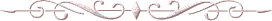
<div style="padding: 10px;">
<div style="padding: 3px; border-radius: 5px; border: 1px solid #fff; background-image: url('https://img-fotki.yandex.ru/get/15556/86749096.f8/0_ccbfc_658bd1a6_orig.gif'); background-repeat: repeat;">
<div style="padding: 70px; border-radius: 5px; border: 1px dotted #fff; box-shadow: inset 0px 0px 2px #000000; background-image: url('https://lh3.googleusercontent.com/-89TVXVUnxhw/WJiDE809qUI/AAAAAAACoaQ/_DqVUoRD1xIEenjdUr_cBogqaFGc4oiiACJoC/w205-h300-rw/2.gif'); background-repeat: repeat;">
<div style="padding: 3px; border-radius: 5px; border: 1px solid #fff; background-image: url('https://img-fotki.yandex.ru/get/15556/86749096.f8/0_ccbfc_658bd1a6_orig.gif'); background-repeat: repeat;">
<div style="border-radius: 5px 5px; border: 1px dotted #fff; box-shadow: inset 0px 0px 10px #000000; background-image: url('/app/s74570cee1b505a12/p73637cfc9b56d3ba/http:'); background-color: #fdf8f7; width: auto; height: 100%;">
<div style="padding: 12px;"><br /> <br /><p> </p><p><span style="color: #;">Texto</span></p>
<img style="display: block; margin-left: auto; margin-right: auto;" src="http://img1.liveinternet.ru/images/attach/b/3/18/112/18112327_558da52fc315.gif" alt="" />
<p> </p><p style="text-align: right;"><a href="http://tutorialgloriav.eklablog.com/" target="_blank" title="http://tutorialgloriav.eklablog.com/">GloriaV</a></p>
<p> </p><p> </p></div></div></div></div></div></div> votre commentaire
votre commentaire
-
Texto
<div style="padding: 10px;">
<div style="padding: 1px; border-radius: 5px; border: 1px dotted #fff; background-image: url('http://img-fotki.yandex.ru/get/6418/39663434.208/0_7bf23_c9270b18_M.jpg'); background-repeat: repeat;">
<div style="padding: 4px; border-radius: 5px; border: 1px dotted #fff; background-image: url('http://www141.lunapic.com/editor/working/148630267297144?6761'); background-repeat: repeat;">
<div style="padding: 3px; border-radius: 5px; border: 1px dotted #fff; background-image: url('/app/s74570cee1b505a12/p73637cfc9b56d3ba/http:'); background-color: #9a7f83; background-repeat: repeat;">
<div style="padding: 70px; border-radius: 5px; border: 1px dotted #fff; box-shadow: inset 0px 0px 2px #000000; background-image: url('https://lh3.googleusercontent.com/-cEYwLaVW4sE/WJYArCRVuvI/AAAAAAACoU4/FXLFyBU_uCkdNEy3CXlta-7-yC3RcCt4wCL0B/w206-d-h300-rw/2.gif'); background-repeat: repeat;">
<div style="padding: 3px; border-radius: 5px; border: 1px dotted #fff; box-shadow: 0px 0px 2px #000000; background-image: url('/app/s74570cee1b505a12/p73637cfc9b56d3ba/http:'); background-color: #9a7f83; background-repeat: repeat;">
<div style="padding: 2px; border-radius: 5px; border: 1px dotted #fff; background-image: url('http://img-fotki.yandex.ru/get/6418/39663434.208/0_7bf23_c9270b18_M.jpg'); background-repeat: repeat;">
<div style="padding: 6px; border-radius: 5px; border: 1px dotted #fff; background-image: url('https://lh3.googleusercontent.com/ZCapAaWx-tUSLIZp-Xk8fJCAN7lELEi-9iPcKT_i1sT_qGGBGTn351DE6G0FowDqiHVgoMJxUqwKT9G2yVLEnokGCbtQ6RN_nw=w1366-h768-rw-no'); background-repeat: repeat;">
<div style="border-radius: 5px 5px; border: 1px dotted #fff; box-shadow: inset 0px 0px 10px #000000; background-image: url('/app/s74570cee1b505a12/p73637cfc9b56d3ba/http:'); background-color: #fdf8f7; width: auto; height: 100%;">
<div style="padding: 12px;"><br /> <br /><p> </p><p><span style="color: #;">Texto</span></p><p> </p>
<p style="text-align: right;"><a href="http://tutorialgloriav.eklablog.com/" target="_blank" title="http://tutorialgloriav.eklablog.com/">GloriaV</a></p>
<p> </p><p> </p></div></div></div></div></div></div></div></div></div></div&g votre commentaire
votre commentaire
-
Texto
<div style="padding: 10px;">
<div style="padding: 1px; border-radius: 5px; border: 1px dotted #fff; background-image: url('http://img-fotki.yandex.ru/get/6418/39663434.208/0_7bf23_c9270b18_M.jpg'); background-repeat: repeat;">
<div style="padding: 4px; border-radius: 5px; border: 1px dotted #fff; background-image: url('http://www141.lunapic.com/editor/working/148630267297144?6761'); background-repeat: repeat;">
<div style="padding: 3px; border-radius: 5px; border: 1px dotted #fff; background-image: url('/app/s74570cee1b505a12/p73637cfc9b56d3ba/http:'); background-color: #9a7f83; background-repeat: repeat;">
<div style="padding: 70px; border-radius: 5px; border: 1px dotted #fff; box-shadow: inset 0px 0px 2px #000000; background-image: url('https://lh3.googleusercontent.com/-cEYwLaVW4sE/WJYArCRVuvI/AAAAAAACoU4/FXLFyBU_uCkdNEy3CXlta-7-yC3RcCt4wCL0B/w206-d-h300-rw/2.gif'); background-repeat: repeat;">
<div style="padding: 3px; border-radius: 5px; border: 1px dotted #fff; box-shadow: 0px 0px 2px #000000; background-image: url('/app/s74570cee1b505a12/p73637cfc9b56d3ba/http:'); background-color: #9a7f83; background-repeat: repeat;">
<div style="padding: 2px; border-radius: 5px; border: 1px dotted #fff; background-image: url('http://img-fotki.yandex.ru/get/6418/39663434.208/0_7bf23_c9270b18_M.jpg'); background-repeat: repeat;">
<div style="padding: 6px; border-radius: 5px; border: 1px dotted #fff; background-image: url('https://lh3.googleusercontent.com/ZCapAaWx-tUSLIZp-Xk8fJCAN7lELEi-9iPcKT_i1sT_qGGBGTn351DE6G0FowDqiHVgoMJxUqwKT9G2yVLEnokGCbtQ6RN_nw=w1366-h768-rw-no'); background-repeat: repeat;">
<div style="border-radius: 5px 5px; border: 1px dotted #fff; box-shadow: inset 0px 0px 10px #000000; background-image: url('/app/s74570cee1b505a12/p73637cfc9b56d3ba/http:'); background-color: #fdf8f7; width: auto; height: 100%;">
<div style="padding: 12px;"><br /> <br /><p> </p><p><span style="color: #;">Texto</span></p><p> </p>
<p style="text-align: right;"><a href="http://tutorialgloriav.eklablog.com/" target="_blank" title="http://tutorialgloriav.eklablog.com/">GloriaV</a></p>
<p> </p><p> </p></div></div></div></div></div></div></div></div></div></div> votre commentaire
votre commentaire
-
Texto
<div style="padding: 10px;">
<div style="padding: 6px; border-radius: 5px; border: 1px dotted #fff; background-image: url('http://ekladata.com/Vxjw366ZG0Dc20rt2e1Nk1MrCHM@150x150.gif'); background-repeat: repeat;">
<div style="padding: 4px; border-radius: 5px; border: 1px dotted #fff; background-image: url('http://ekladata.com/MeyWAKzx7_8hYe-Hr_VnNX57Fa8.gif'); background-repeat: repeat;">
<div style="padding: 3px; border-radius: 5px; border: 1px dotted #fff; background-image: url('/app/s74570cee1b505a12/p73637cfc9b56d3ba/http:'); background-color: #e4f2f3; background-repeat: repeat;">
<div style="padding: 70px; border-radius: 5px; border: 1px dotted #fff; box-shadow: inset 0px 0px 2px #000000; background-image: url('https://lh3.googleusercontent.com/-nRL8y_3X5wA/WJYBIqrP9oI/AAAAAAACoVY/qI74Q0bGh-YHHhzQTkhvH_x0lXPNgEcHgCL0B/w207-d-h300-rw/4.gif'); background-repeat: repeat;">
<div style="padding: 3px; border-radius: 5px; border: 1px dotted #fff; box-shadow: 0px 0px 2px #000000; background-image: url('/app/s74570cee1b505a12/p73637cfc9b56d3ba/http:'); background-color: #e4f2f3; background-repeat: repeat;">
<div style="padding: 4px; border-radius: 5px; border: 1px dotted #fff; background-image: url('http://ekladata.com/MeyWAKzx7_8hYe-Hr_VnNX57Fa8.gif'); background-repeat: repeat;">
<div style="padding: 6px; border-radius: 5px; border: 1px dotted #fff; background-image: url('http://ekladata.com/Vxjw366ZG0Dc20rt2e1Nk1MrCHM@150x150.gif'); background-repeat: repeat;">
<div style="border-radius: 5px 5px; border: 1px dotted #fff; box-shadow: inset 0px 0px 10px #000000; background-image: url('/app/s74570cee1b505a12/p73637cfc9b56d3ba/http:'); background-color: #e4f2f3; width: auto; height: 100%;">
<div style="padding: 12px;"><br /> <br /><p> </p><p><span style="color: #;">Texto</span></p><p> </p><p> </p>
<p style="text-align: right;"><a href="http://tutorialgloriav.eklablog.com/" target="_blank" title="http://tutorialgloriav.eklablog.com/">GloriaV</a></p>
<p> </p></div></div></div></div></div></div></div></div></div></div> votre commentaire
votre commentaire
-

***Feliz cumpleaños***
***GloriaV***
<p></p><table border="0" cellspacing="0" cellpadding="0"><tbody><tr><td align="center">
<table border="0" cellspacing="0" cellpadding="0"><tbody><tr>
<td style="padding: 0px;" align="center"><table style="border: 0px none #000000;" cellspacing="0" cellpadding="0" width="0660" height="0595" background="http://img-fotki.yandex.ru/get/6428/175590055.15/0_a145d_475cf85e_XL.jpg">
<tbody><tr><td style="padding: 20px;" align="center"> </td>
</tr></tbody></table></td></tr><tr><td style="padding: 0px;" align="center">
<table style="border: 0px none #000000;" cellspacing="0" cellpadding="0" width="0660" background="http://img-fotki.yandex.ru/get/5641/175590055.15/0_a145e_167bd6dd_XL.jpg">
<tbody><tr><td style="padding: 20px;" align="center"><span style="font-family: Comic Sans MS; color: #006699; font-size: 20px;"><img src="http://img-fotki.yandex.ru/get/5641/175590055.15/0_a1494_529a33f4_L.jpg" alt="" /><br /><br />***Feliz cumpleaños***<br /><br /><img src="http://img-fotki.yandex.ru/get/6447/175590055.15/0_a148e_b3004ed8_L.jpg" alt="" /><br />***GloriaV***</span></td>
</tr></tbody></table></td></tr><tr><td style="padding: 0px;" align="center">
<table style="border: 0px none #000000;" cellspacing="0" cellpadding="0" width="0660" height="0164" background="http://img-fotki.yandex.ru/get/5627/175590055.15/0_a145f_3391d0ec_XL.jpg">
<tbody><tr><td style="padding: 20px;" align="right"><span style="color: #000000; font-size: 20px;"><img src="http://img-fotki.yandex.ru/get/6616/175590055.5/0_9b674_497d61ae_M.jpg" border="0" alt="" width="500" height="50" /></span></td>
</tr></tbody></table></td></tr></tbody></table></td></tr></tbody></table>
 votre commentaire
votre commentaire
-
Conservar el código sin tener fondo
background: url(http:// gif);border: 5px dashed #ccc;
background-image: url('http:// gif'); background-position: right center;
<div style="padding: 10px;">
<div style="padding: 5px; border-radius: 5px; border: 2px dashed #ccc; box-shadow: 0px 0px 10px #000000; background-image: url('http:// gif'); background-position: right center; height: 100%; width: auto;">
<div style="padding: 11px;"><p> </p><p> </p><p style="text-align: center;"><span style="color: #000000;"><strong>Conservar el código sin tener fondo</strong></span></p>
<p><br /><span style="color: #000000;"> background: url(http:// gif);<br> border: 5px dashed #ccc;<br>background-image: url('http:// gif'); background-position: right center; </span></p>
<p> </p><p> </p><p> </p></div></div></div> votre commentaire
votre commentaire
-
Fondo con dirección de imagen
background-image: url('http://img0.liveinternet.ru/images/attach/b/3/11/682/11682312_bridgemidstrip.jpg');
Bordes: border: 4px inset #979697;
<div style="padding: 10px;">
<div style="padding: 5px; border-radius: 5px; border: 4px inset #979697; box-shadow: 0px 0px 10px #000000; background-image: url('http://img0.liveinternet.ru/images/attach/b/3/11/682/11682312_bridgemidstrip.jpg'); background-position: right center; height: 100%; width: auto;">
<div style="padding: 11px;"><p> </p><p style="text-align: center;"> <strong>Fondo con dirección de imagen</strong></p>
<p> </p><p><span style="color: #000000;">background-image: url('http://img0.liveinternet.ru/images/attach/b/3/11/682/11682312_bridgemidstrip.jpg');<br>Bordes: border: 4px inset #979697; </span></p><p> </p><p> </p><p> </p></div></div></div>
 votre commentaire
votre commentaire
-
-
Fondo gradiente con HTML
1. Posición: to left top
2. color en nombre en ingles: blue, red3. Bordes: border: 5px ridge #D1D3D0;
background:linear-gradient( to left top, blue, red);<div style="padding: 10px;">
<div style="padding: 5px; border-radius: 5px; border: 5px ridge #D1D3D0; box-shadow: 0px 0px 10px #000000; background: linear-gradient( to left top, blue, red); background-position: right center; height: 100%; width: auto;">
<div style="padding: 11px;"><p> </p><p> </p><p style="text-align: center;"><span style="color: #000000;"><strong>Fondo gradiente con HTML<br /> 1. Posición: to left top<br />2. color en nombre en ingles: blue, red</strong></span></p>
<p style="text-align: center;"><span style="color: #000000;"><strong>3. Bordes: </strong></span><span style="background-color: initial;"><span color="#000000" style="color: #000000;"><b>border: 5px ridge #D1D3D0; </b></span></span></p>
<p><br /> <span style="color: #000000;">background:linear-gradient( to left top, blue, red);</span></p>
<p> </p><p> </p><p> </p></div></div></div> votre commentaire
votre commentaire
-
Fondo gradiente con HTML
1. Inclinación: 45deg
2. color en nombre en ingles: blue, red3. Bordes: border: 5px groove #F5CCCC;
background:linear-gradient( 45deg, blue, red );<div style="padding: 10px;">
<div style="padding: 5px; border-radius: 5px; border: 5px groove #F5CCCC; box-shadow: 0px 0px 10px #000000; background: linear-gradient( 45deg, blue, red ); background-position: right center; height: 100%; width: auto;">
<div style="padding: 11px;"><p> </p><p> </p><p style="text-align: center;"><span style="color: #000000;"><strong>Fondo gradiente con HTML<br /> 1. Inclinación: 45deg<br /> 2. color en nombre en ingles: </strong><span style="background-color: initial;">blue, red</span><strong><br /></strong></span></p>
<p style="text-align: center;"><span style="color: #000000;"><span style="background-color: initial;">3. Bordes: border: 5px groove #F5CCCC;</span></span></p>
<p><br /> <span style="color: #000000;">background:linear-gradient( 45deg, blue, red );</span></p>
<p><span style="color: #000000;"> </span></p>
<p> </p><p> </p></div></div></div> votre commentaire
votre commentaire



















